To update your Cue Band first you will need to know what type is you smartphone: iPhone or Android.
If your smartphone is an Android:
1) Open the following link in your phone: https://play.google.com/store/apps/details?id=band.cue.app
2) Tap the “Update” button as showed in the image bellow. (If instead of “Update”, the button has written on it “Open”, it means your app is already fully updated)
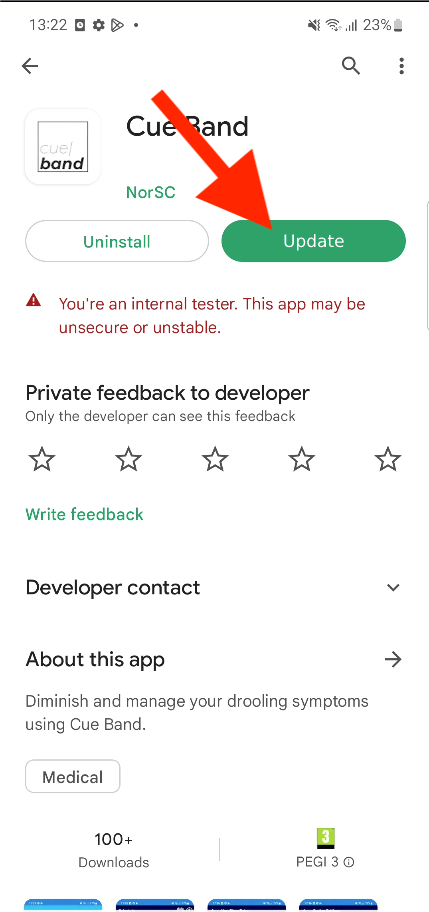
3) Wait for the update to finish and open the app.
If your smartphone is an iPhone:
1) Open the following link in your phone: https://apps.apple.com/gb/app/cue-band/id1638930368?platform=iphone
2) Tap the “Update” button as showed in the image bellow. (If instead of “Update”, the button has written on it “Open”, it means your app is already fully updated)
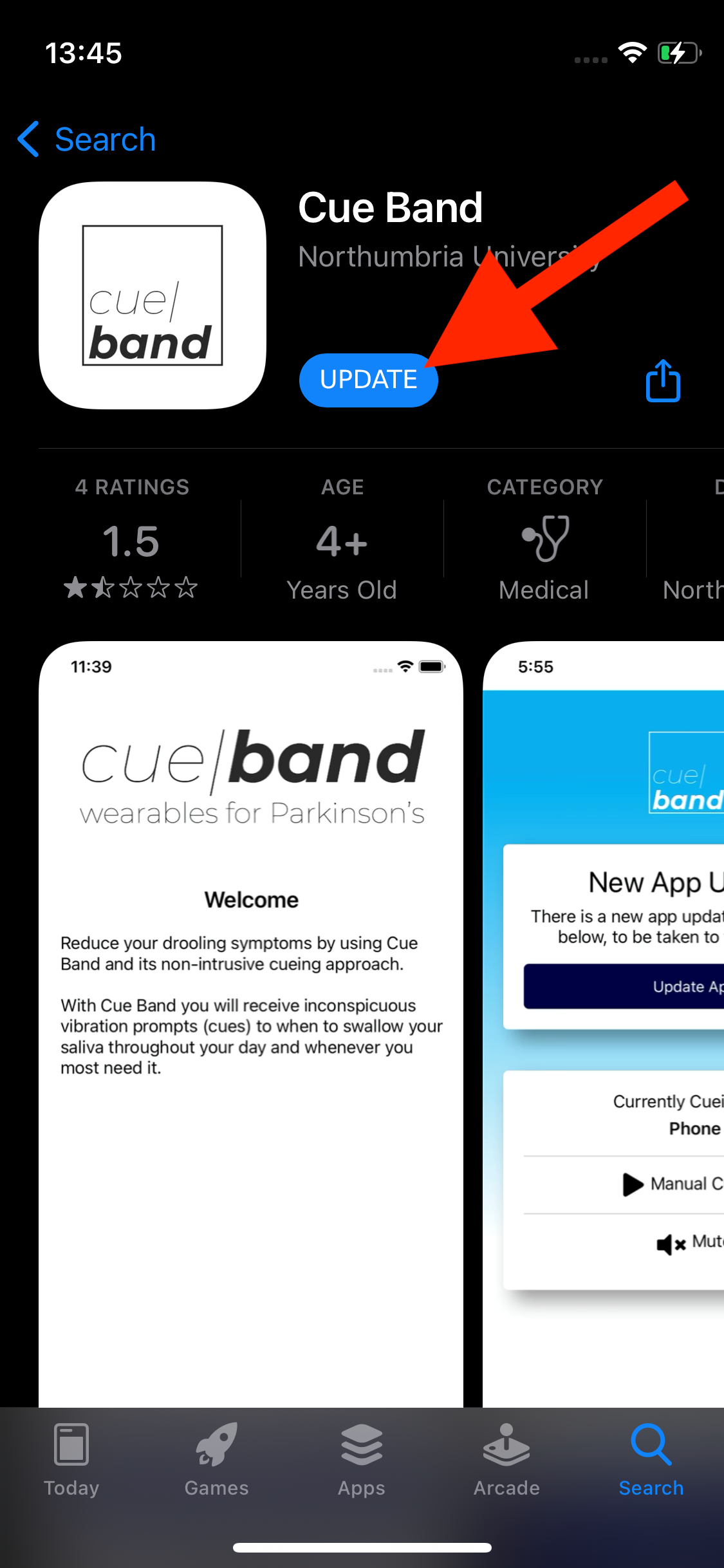
3) Wait for the update to finish and open the app.