-
Should I take part if I don’t experience any problems with drooling?
We would like to ask participants to consider the potential benefits and features they would like from a wearable device designed for people with Parkinson’s disease. We are also interested in hearing any additional ideas they may have for utilising the scheduling cueing and vibration capabilities of the device. In addition, we would like to gather feedback on the acceptability and usability of the device as both a piece of technology and an item of clothing. We would also appreciate general feedback on the mobile application and the process of setting up the device, including any thoughts on reflecting on their symptoms or completing form data. If you don’t experience problems with drooling, we would like you to sign up to the ‘free living’ aspect of the study.
In the future, we hope to expand the capabilities of the devices to support new scientific studies or features requested by people with Parkinson’s disease. These devices have been designed to be reprogrammable for alternative uses beyond cueing for drooling. However, in order to achieve this, it is important that we design the band (hardware and onscreen content) and the mobile apps to be functional and user-friendly for people with Parkinson’s disease. Therefore, our current focus is on ensuring that the devices meet these needs.
-
I’m unable to install the Cue Band application
Check which App Store you are using.
The Cue Band app is only available in the UK and won’t appear on international versions of the app store. You must ensure that you are using the UK version of the App Store (Apple) Google Play Store (Android).
Check if your device is compatible with the Cue Band app.
Our app is compatible with Apple iPhone devices running iOS 8 or above; and Android devices running Android OS 5.0 Lollipop or above.
Use the following links to check which version of:
Apple iOS is on your iPhone – https://support.apple.com/en-gb/HT201685
Google Android OS is on your Smartphone – https://support.google.com/android/answer/7680439?hl=en-GB
- See also: https://cue.band/app
-
How does Cue Band work?
Cue Band has been designed to periodically deliver small and discrete vibrations to the wearer as a prompt to swallow any saliva in their mouth. The timing, duration and intensity of the vibrations can be configured through the Cue Band smartphone app – allowing complete personalisation of the prompts to suit an individual’s preferences and needs.
Using the Cue Band smartphone app, it is possible to create a weekly schedule of cueing events such that the band will provide the cueing prompts without the need for manual activation. For example, you may experience higher levels of drooling in the evening and wish to receive cueing prompts from the device every day at 7pm for hour. It is possible to schedule this using the Cue Band app and have the device automatically start prompting at 7pm each day.
If you don’t have your Cue Band device with you (or you are participating in our trial and currently receiving prompts via the smartphone) then you can change the settings within the Cue Band app to request prompting via the Phone. This will work the same as cueing on the Cue Band device, except it will be your phone that starts vibrating when you are being prompted. For discretion you may choose to leave your smartphone in your pocket, you should feel the vibrations through your clothing. If not, you can change the vibration pattern to make this more noticeable.
-
How to update the Cue Band app?
To update your Cue Band first you will need to know what type is you smartphone: iPhone or Android.
If your smartphone is an Android:
1) Open the following link in your phone: https://play.google.com/store/apps/details?id=band.cue.app
2) Tap the “Update” button as showed in the image bellow.
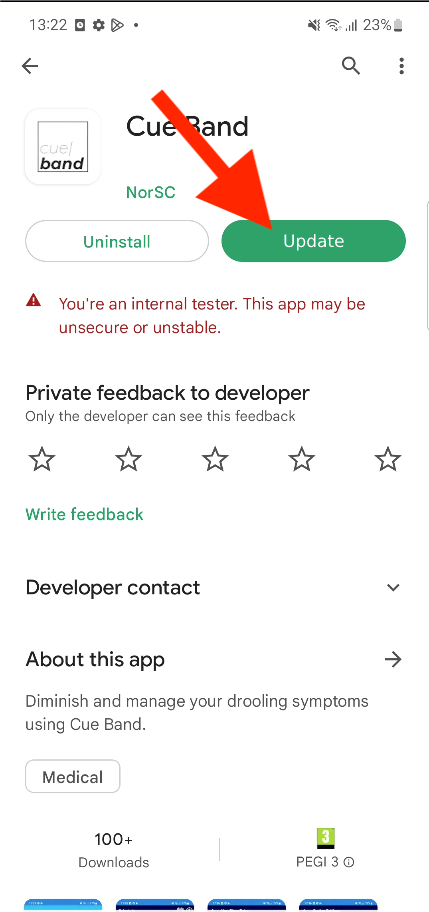
3) Wait for the update to finish and open the app.
If your smartphone is an iPhone:
1) Open the following link in your phone: https://apps.apple.com/gb/app/cue-band/id1638930368?platform=iphone
2) Tap the “Update” button as showed in the image bellow.
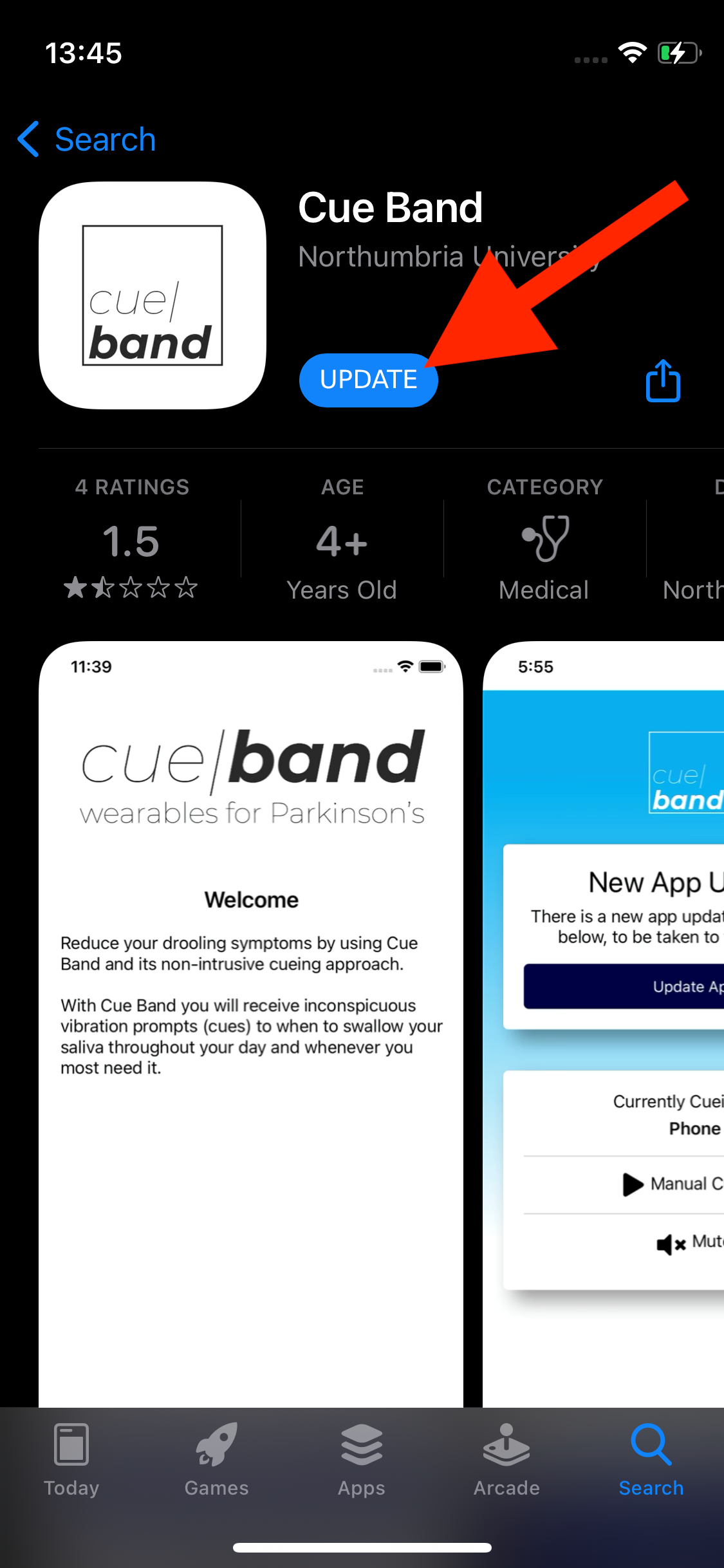
3) Wait for the update to finish and open the app.
-
How to reset my Cue Band device?
There might be situation were reseting your Cue Band device might solve any issue you currently are having.
To reset the Cue Band device do the following steps:
1) If the device screen is off, press the physical button on the left side of the device once to turn the screen on.


2) Press and hold the same button until the screen blinks and you see an inverted pinecone, releasing the button immediately. (While holding the button, a menu with text and a bar code might appear, ignore that a keep holding the button)





-
Cue Band stuck on InfiniTime screen
If your Cue Band device displays “InfiniTime” on its screens do the following steps:
1) Reset your Cue Band by pressing and holding the physical button on the side of the device until the screen blinks, and release the button.
2) Now on the Cue Band App, on your phone, in the main page tap “Add Device”.
3) Wait for a device called “InfiniTime” to appear on the screen and tap it to associate it with your app.
If the device does not appear in the list, please retry this process a couple more times. If still does nor work, please contact us at support@cue.band
-
Cue Band displays 'Cueing Disallowed'
If “Cueing Disallowed” is shown in the Cue Band, two things might be happening:
-
You are in trial study, and you are in a phase of the study where you cannot use cueing on the Cue Band.
-
Your cueing is set to happen on your phone. To set your cueing to happen in Cue Band:
- In the Cue Band app, go to the “Settings”.
- On the “Cueing Method:” section, select “Cue Band”
To learn more about how the Cue Band works: https://faq.cue.band/cue-band-introduction/
-
-
How to restart the Cue Band app?
Android
iOS